User Guide
This section provides a high-level walk through of building an Apache Beam Python I/O connector package using the pyio-cookiecutter template.
Prerequisites
Install
cookiecutterandpoetryusingpipx:pipx install cookiecutter pipx install poetry
Development workflow
Generate a Python package file and directory structure.
cookiecutter https://github.com/beam-pyio/pyio-cookiecutterCreate and activate a virtual environment.
cd <package-name> python -m venv venv source venv/bin/activate
Add Python code to module(s) in the
src/directory. If your project has dependencies, add them usingpoetry:poetry add <dependency>Install and try out your package in a Python interpreter.
poetry installWrite tests for your package in module(s) prefixed with
test_in thetests/directory. Addpytestandpytest-covas development dependencies and calculate the coverage of your tests.poetry add --group dev pytest pytest-cov pytest tests/ --cov=<pkg-name>
(OPTIONAL) Create documentation for your package. Add the necessary development dependencies listed below and then compile and render documentation to HTML. As the myst-nb package doesn’t support Python 3.8, it is not installed via poetry but by pip directly.
pip install -r docs/requirements.txt make html --directory docs/ python -m http.server -d docs/_build/html/ 8000 # serve on port 8000
Build source and wheel distributions for your package.
poetry buildPublish your distributions to TestPyPi and try installing your package. Include
--buildflag if not built earlier.poetry config repositories.test-pypi https://test.pypi.org/legacy/ poetry publish -r test-pypi -u __token__ -p pypi-yourlongtestpypitokengoeshere... pip install --index-url https://test.pypi.org/simple/ <pkg-name>
Publish your distributions to PyPi. Your package can now be installed by anyone using
pip. Include--buildflag if not built earlier.poetry publish -u __token__ -p pypi-yourlongpypitokengoeshere... pip install <pkg-name>
Link to remote repository
Create an empty public repository on GitHub. The repository name should match to the package name.
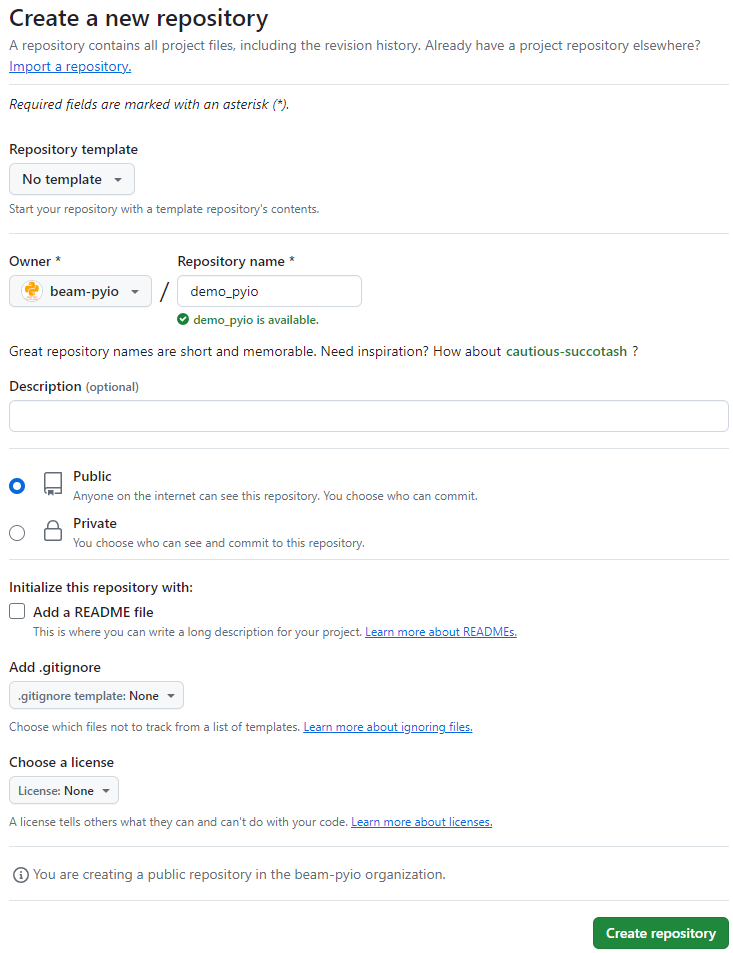
As the document is published via GitHub Workflows (.github/workflows/doc.yml), GitHub Pages should be enabled where it is configured to be built from the gh-pages branch. Note that the dedicated branch does not exist by default, and it is not possible to enable GitHub Pages until the branch is created. Note that it can be created either manually or by the deploy_workflow job of the doc workflow.
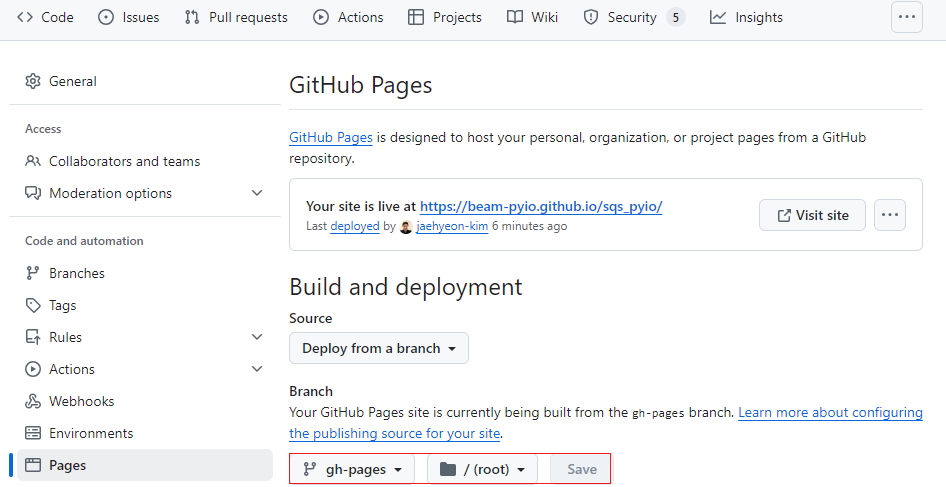
Continuous integration and continuous deployment
There are three workflows in the .github/workflows folder.
.github/workflows
├── doc.yml
├── release.yml
└── test.yml
The test workflow performs unit testing with all the supported Python versions, and it gets triggered on a pull request event to the main branch.
The doc workflow gets triggered when there is a push event to the main branch. The package document is built and published on GitHub Pages.
The release workflow is for creating a release and publish it to the Python Package Index (PyPI). It gets triggered when a tag whose name begins with v is pushed. Currently, only a draft release is created, and it is expected to finalize manually. Note the API token that is used to publish a package is stored in the organization secrets.